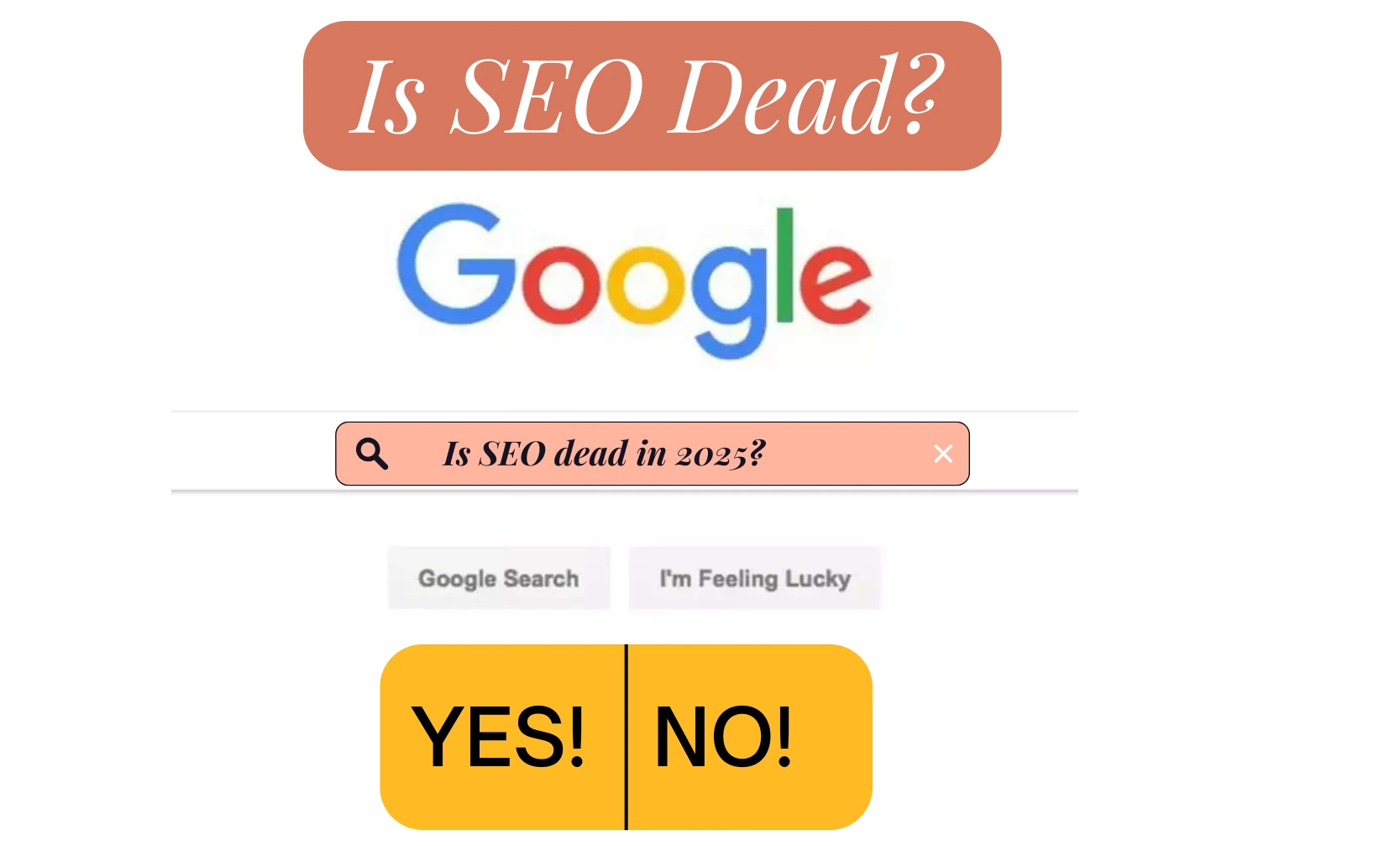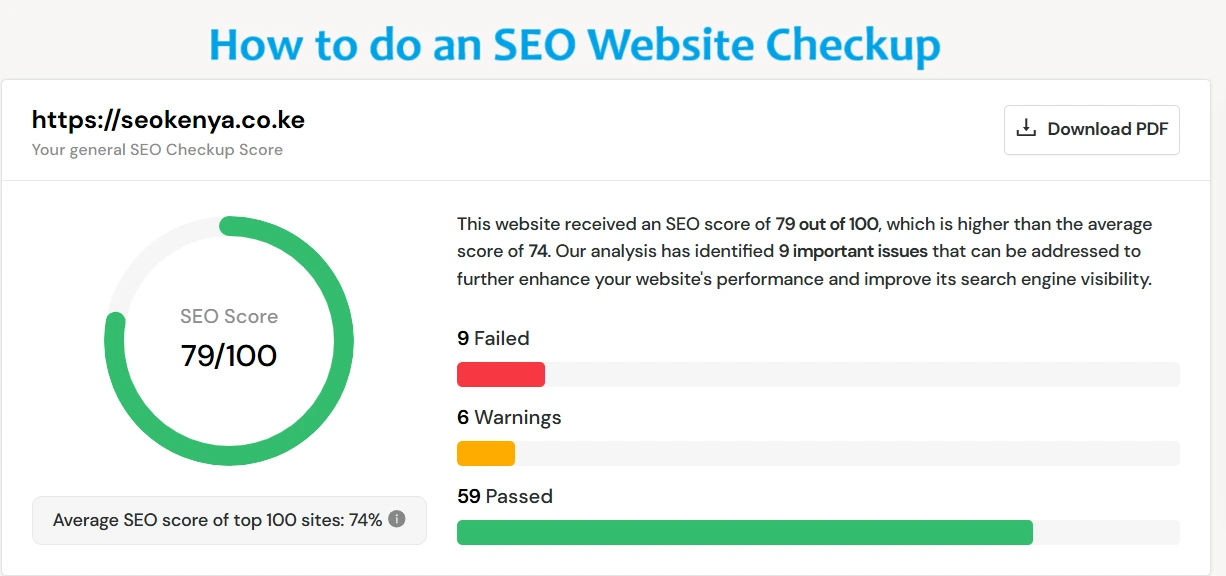
An SEO site checkup is crucial for ensuring your website performs at its best and stays competitive in search rankings. It helps uncover hidden issues affecting your site’s speed, structure, and overall optimization.
With simple tools and clear strategies, you can fine-tune your website to attract more visitors and achieve better results.
Definition of an SEO Site Checkup
An SEO site checkup is a process of analyzing your website to identify issues that might affect its performance, search rankings, and user experience.
It’s like giving your site a quick tune-up to ensure everything, from load speed to keyword usage, is running smoothly.
Here is how you can do SEO website checkup using free online tools.
Running the SEO Site Checkup with Tools
You should start by preparing your website for an SEO site checkup. Once you’re prepared, it’s time to perform the actual SEO site checkup.
We recommend using tools like seositecheckup.com to make the process simple and efficient.
Here’s how to do it step-by-step:
Step 1: Enter Your Website URL
Open the tool and type your website's URL into the designated box. This tells the tool which site to analyze and starts the checkup process.
Step 2: Select the Factors to Analyze
Choose the specific factors you want the tool to check. Common areas include:
- Meta tags: Titles and descriptions.
- Headings: H1 and H2 structure.
- Keywords: Usage and relevance.
- Performance: Page speed and mobile responsiveness.
Picking the right factors helps narrow down the focus to what matters most.
Step 3: Run the Checkup
Hit the “Go” button and let the tool work its magic. Within seconds, you’ll get a detailed report highlighting your website’s strengths, weaknesses, and areas for improvement.
Step 4: Review the Results
The report will be packed with insights, often broken down into categories like:
- Passed factors: What your site is doing right.
- Warnings: Areas that need attention.
- Failed factors: Issues that require immediate fixes.
Reviewing the Overall SEO Score of your Website
After running your checkup, the first thing to notice is the overall SEO score.
This score gives you a snapshot of how well your site is optimized and where improvements are needed. Here’s how to interpret and act on it:
What the SEO Score Means
The SEO score reflects your site’s performance across multiple areas, such as technical setup, content quality, and usability.
A higher score means your site is well-optimized, while a lower score indicates there’s work to do.
Breakdown of Results
The report typically breaks your score into three categories:
- Passed factors: These are the areas where your site is doing great, like having properly formatted meta tags or a functioning sitemap.
- Warnings: These highlight issues that aren’t critical but still need attention, such as slightly long titles or missing alt text for images.
- Failed factors: These are major problems that require immediate fixes, like broken links or poor mobile compatibility.
Prioritizing Fixes
Tackle the failed factors first since they can significantly affect your rankings and user experience.
Warnings can be addressed next, and passed factors should still be reviewed occasionally to ensure they remain optimized.
Why the Score Matters
Understanding the SEO score isn’t just about numbers; it’s about identifying the health of your site.
Fixing the issues highlighted in the report helps boost rankings, improve user experience, and make your site more competitive.
After you have a clear understanding of your score, it’s time to dig deeper into specific areas, starting with key SEO factors like meta tags, keywords, and heading structure.
Analyzing Key SEO Factors for your Site
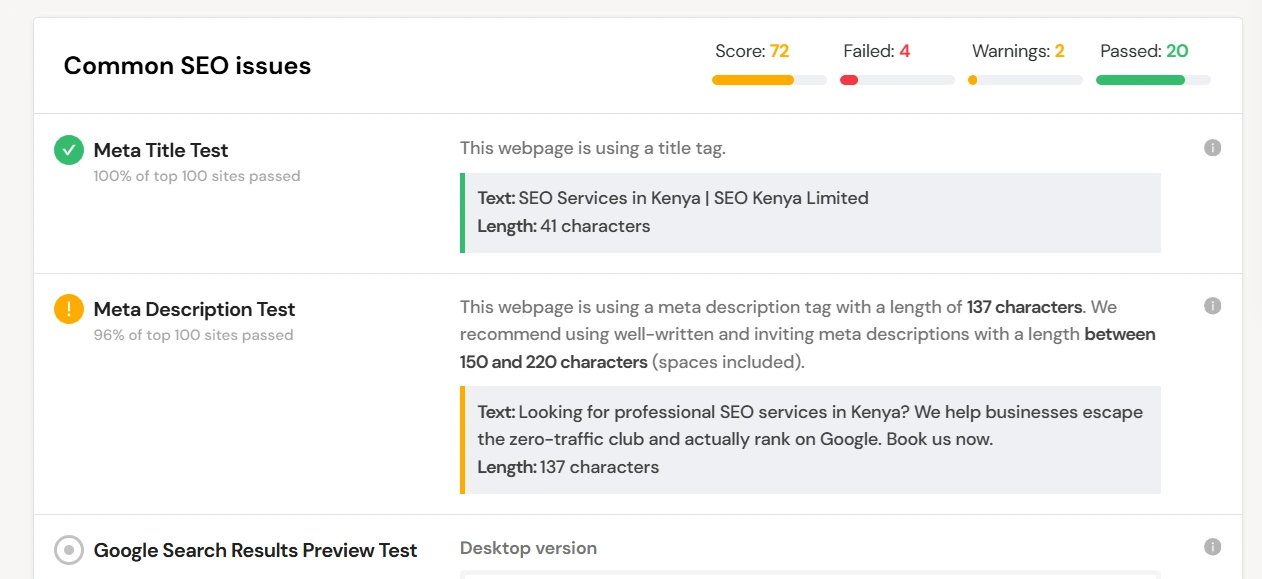
To improve your website’s performance, the next step is dive into the specific SEO factors highlighted in your checkup report.
These elements are critical to search engine rankings and user experience. Here’s how to analyze and optimize them:
Meta Tags Optimization
- Title tags: Check that your titles are between 50–70 characters. Search engines cut off longer titles, which can make your content look incomplete in results.
- Meta descriptions: Ensure descriptions are concise (under 160 characters) but informative, as they help attract clicks from search results.
Heading Tags (H1 and H2)
- Ensure every page has an H1 tag to define the main topic.
- Use H2 tags to organize content into sections, making it easier for users and search engines to read.
Keyword Usage
- Look for missing or underused keywords in your content.
- Include relevant keywords naturally in titles, headings, and body text to improve relevance.
Sitemap and Robots.txt
- Sitemap: Verify that your XML sitemap is in place and properly configured. It helps search engines crawl and index your site efficiently.
- Robots.txt File: Ensure this file is set up correctly to manage which parts of your site should or shouldn’t be indexed.
Favicon
- Check for a favicon (the small icon in the browser tab). It boosts your branding and makes your site appear more professional.
Once you address these key SEO factors, then you have laid the foundation for a well-optimized website.
Optimizing Site Performance and Speed
Site performance and speed are critical to both search engine rankings and user satisfaction.
A slow website not only frustrates visitors but can also lead to higher bounce rates and lower conversions.
Here’s how to optimize your site’s performance and ensure fast load times:
Reduce Page Objects
- What to Check: Look at the number of HTML pages, CSS files, images, scripts, and videos on your site.
- Action: Compress or combine files where possible and remove unnecessary elements. A streamlined structure helps pages load faster.
Minify CSS and JavaScript
- Why It Matters: Unnecessary spaces and comments in your CSS and JavaScript files increase file sizes.
- Action: Use tools to minify these files, which reduces load times without affecting functionality.
Enable HTML Compression
- What It Does: Compressing your HTML code reduces page size and improves speed.
- Action: Enable gzip compression on your server to compress your HTML files automatically.
Fix Outdated HTML Tags
- Problem: Old HTML tags that are no longer supported by modern browsers can slow down your site.
- Action: Review your code and replace outdated tags with newer, supported alternatives.
Optimize Images
- What to Do: Ensure all images are compressed and include proper dimensions. Oversized images are a common culprit for slow pages.
- Tools: Use plugins or online compressors like TinyPNG to reduce file size without sacrificing quality.
Test Load Speed
- How to Check: Use tools like Google PageSpeed Insights or GTmetrix to test your site’s load time.
- What to Fix: Address specific recommendations, such as enabling browser caching or reducing server response times.
Enhancing Mobile Friendliness
With more users browsing on mobile devices, having a mobile-friendly website is no longer optional—it’s essential for good SEO.
Search engines like Google prioritize mobile-optimized sites, and users expect seamless functionality across devices.
Run Mobile Responsiveness Tests
- What to do: Use tools like Google’s Mobile-Friendly Test to check how your website appears and performs on smartphones and tablets.
- Why it matters: These tests identify issues like overlapping elements, unreadable fonts, or content that doesn’t fit the screen.
Optimize for Mobile Speed
Below are the action steps:
- Compress images and videos to reduce load times on mobile networks.
- Minify CSS and JavaScript files to prevent delays.
- Enable browser caching so repeat visitors experience faster page loads.
Improve Navigation for Small Screens
- What to check: Ensure menus, buttons, and links are easy to tap without zooming or misclicking.
- Action: Use larger touch targets and avoid cluttered layouts to create a smooth user experience.
Use Responsive Design
- What It Means: A responsive design automatically adjusts your site’s layout based on the user’s screen size.
- How to implement: Use CSS media queries or responsive templates to make your site adaptable to any device.
Preview Your Mobile Site
- Why it’s important: Seeing your site as your users do helps you spot and fix potential issues.
- What to do: Review the mobile version using various devices or emulators to ensure it looks and functions perfectly.
Strengthening Security and Server Stability
A secure and stable website is essential for both user trust and search engine rankings.
Security issues or server instability can harm your reputation and lower your SEO performance.
Check for Malware and Vulnerabilities
Below are action Steps:
- Use tools like Google Safe Browsing or Sucuri to scan your site for malware.
- Address any flagged vulnerabilities immediately to prevent potential hacks.
Secure Your Server
- What to Do: Test your server for issues such as:
- Directory browsing: Disable to prevent unauthorized access to files.
- Server signature: Hide server information to reduce the risk of targeted attacks.
- How to Fix: Work with your hosting provider or use security plugins to secure configurations.
Enable HTTPS
- Why It Matters: HTTPS encrypts the connection between your site and its visitors, protecting sensitive data and boosting SEO.
- Action: Install an SSL certificate and ensure all pages are served over HTTPS.
Test Canonicalization
- Problem: Duplicate content issues can arise if your site is accessible with and without "www" or through multiple variations of the URL.
- Action: Use 301 redirects to ensure a single, preferred URL structure.
Taking Action on the Checkup Results
After completing your SEO site checkup, the next step is to act on the findings. A clear plan ensures you address issues effectively and maintain long-term improvements.
Prioritize Fixes
- Action: Focus on critical issues like failed factors (e.g., missing meta tags, slow page speed) before moving on to warnings.
Make Gradual Changes
- Why It Helps: Fixing one issue at a time ensures no disruptions to your site’s functionality while tracking improvements.
Monitor Improvements
- What to Track:
- Changes in your SEO score after fixes.
- Performance metrics like page load speed and bounce rates.
- Action: Use tools like Google Analytics to measure the impact of your updates.
Schedule Regular Checkups
- Recommendation: Run SEO site checkups monthly or quarterly to stay ahead of potential issues and keep your site optimized.
The Importance of Regular SEO Site Checkups
Regular SEO site checkups are essential for keeping your website performing at its best and staying competitive in search rankings.
These checkups uncover hidden issues that can impact everything from how search engines view your site to how fast it loads for users. Problems like slow loading times, poorly optimized meta tags, or missing sitemaps can quietly drag down your rankings without you even noticing.
SEO site checkups also play a critical role in user experience. Visitors expect pages to load quickly, navigate smoothly, and display properly across devices.
If your site doesn’t meet these expectations, users are more likely to leave, leading to higher bounce rates and fewer conversions. Search engines like Google notice these patterns and may rank your site lower as a result.
Performing checkups regularly ensures you’re not just fixing issues but also staying ahead of potential problems.
For example, changes in search engine algorithms can make previously acceptable practices outdated.
Get SEO Site Checked Up Today
Your website deserves to perform at its best and rank higher in search results. Let the experts at SEO Kenya Limited guide you through every step of optimizing your site for better performance, user experience, and visibility.
Book a consultation with us today and take the guesswork out of SEO. Click the link below to get started:
👉 https://seokenya.co.ke/book-consultation
Don’t wait—let’s transform your website into a powerful tool for growth and success.